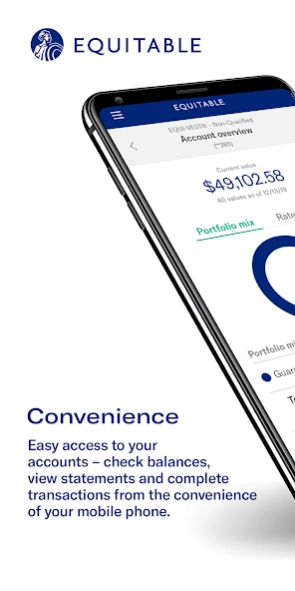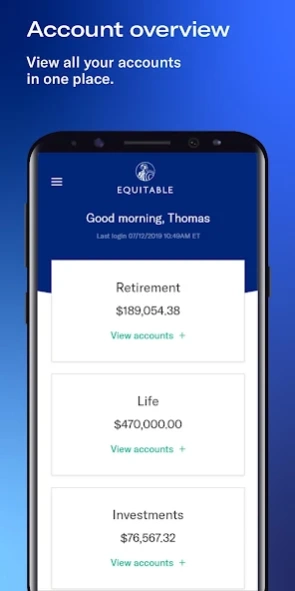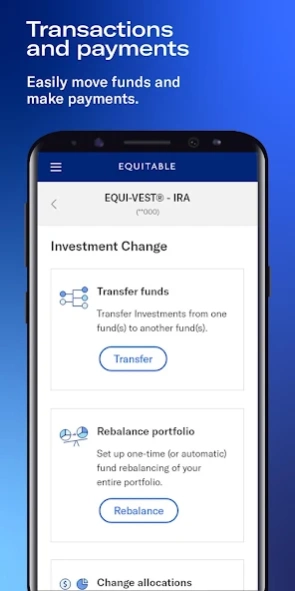Equitable Mobile App 1.5.1
Free Version
Publisher Description
Equitable Mobile App - Advice•Protection•Retirement
Our Equitable mobile app offers new features and functionality so you can manage your accounts on the go.
Convenient access to your accounts:
• Support for Fingerprint ID
• View all your Equitable accounts in one view
Manage your accounts and investments in one place:
• Review activity and balances
• Research and change your investment options
• Keep your important information up to date under profile
• Schedule and make payments
Helping you stay connected:
• Find your financial professional’s contact information
• Chat with customer service during business hours for available products
Our Equitable mobile app is protected by safeguards similar to those we use to protect your privacy and security online. You can visit our usage agreement and online privacy policy to learn more.
Download the Equitable mobile app today to simplify managing your retirement and investment accounts.
Equitable is the brand name of the retirement and protection subsidiaries of Equitable Holdings, Inc., including Equitable Financial Life Insurance Company (NY, NY), Equitable Financial Life Insurance Company of America, an AZ stock company with main administrative headquarters in Jersey City, NJ, and Equitable Distributors, LLC. Equitable Advisors is the brand name of Equitable Advisors, LLC (member FINRA, SIPC) (Equitable Financial Advisors in MI and TN). GE2887944 (6/20) (Exp.6/22)
About Equitable Mobile App
Equitable Mobile App is a free app for Android published in the Accounting & Finance list of apps, part of Business.
The company that develops Equitable Mobile App is EQH Developer. The latest version released by its developer is 1.5.1.
To install Equitable Mobile App on your Android device, just click the green Continue To App button above to start the installation process. The app is listed on our website since 2022-11-29 and was downloaded 1 times. We have already checked if the download link is safe, however for your own protection we recommend that you scan the downloaded app with your antivirus. Your antivirus may detect the Equitable Mobile App as malware as malware if the download link to com.equitable is broken.
How to install Equitable Mobile App on your Android device:
- Click on the Continue To App button on our website. This will redirect you to Google Play.
- Once the Equitable Mobile App is shown in the Google Play listing of your Android device, you can start its download and installation. Tap on the Install button located below the search bar and to the right of the app icon.
- A pop-up window with the permissions required by Equitable Mobile App will be shown. Click on Accept to continue the process.
- Equitable Mobile App will be downloaded onto your device, displaying a progress. Once the download completes, the installation will start and you'll get a notification after the installation is finished.